AI Chatbot for IOT Data Analysis using Amazon Lex V2
A Journey into Infrastructure as Code (IaC) using Terraform: Unleashing the Power of AWS Lex V2 for Intelligent IoT Chatbots
Introduction
This project centers around deploying an AWS Lex V2 chatbot tailored for analyzing IoT data stored in an S3 bucket. Leveraging the flexibility of Terraform for infrastructure as code, it seamlessly integrates a Lambda function to process user input and retrieve relevant data from S3.
Notably, I resorted to the AWS console for creating Lex intents due to the current limitations in the Terraform AWS provider for Lex V2. AWS resource named aws_lexv2models_bot is added within the AWS provider. However, its documentation appears incomplete, lacking details on bot_locales and intents.
While the Terraform awscc provider presents an interesting option for managing aws resources via the Cloud Control API, it's features and stability are not yet guaranteed for production environments.
Key Components:
Terraform: Infrastructure as Code (IaC) tool for managing AWS resources, ensuring consistency and automation.
AWS Lex V2: The chatbot's brain, facilitating natural language understanding and conversation flow.
Lambda Function: Fulfills chatbot intents by processing user queries and retrieving data from S3.
S3 Bucket: Stores IOT data in a CSV file, easily accessible by the Lambda function.
Project Structure
bot.tf: Defines the Lex V2 bot configuration using Terraform.
lambda_function.zip: Contains the Python code for the Lambda function.
main.tf: Defines the main Terraform configuration for Lambda and IAM roles.
provider.tf: Configures the Terraform AWS provider.
S3bucket.tf: Defines the S3 bucket to store the energy consumption data CSV file.
Energy Consumption Data.csv: The CSV file containing the energy consumption data (to be uploaded manually).Getting Started
1. Setup
▪︎ Terraform Setup
Make sure you have Terraform installed. If not, follow the official installation guide.
▪︎ AWS Credentials
Configure your AWS credentials using aws configure if not done already.
▪︎ Clone the Repository
git clone <repository-url>
▪︎ Initialize Terraform
terraform init
▪︎ Deploy Infrastructure: to deploy the AWS resources.
terraform apply
2. Upload Data to S3
Manually upload the CSV file (Energy Consumption Data.csv) to the S3 bucket created.
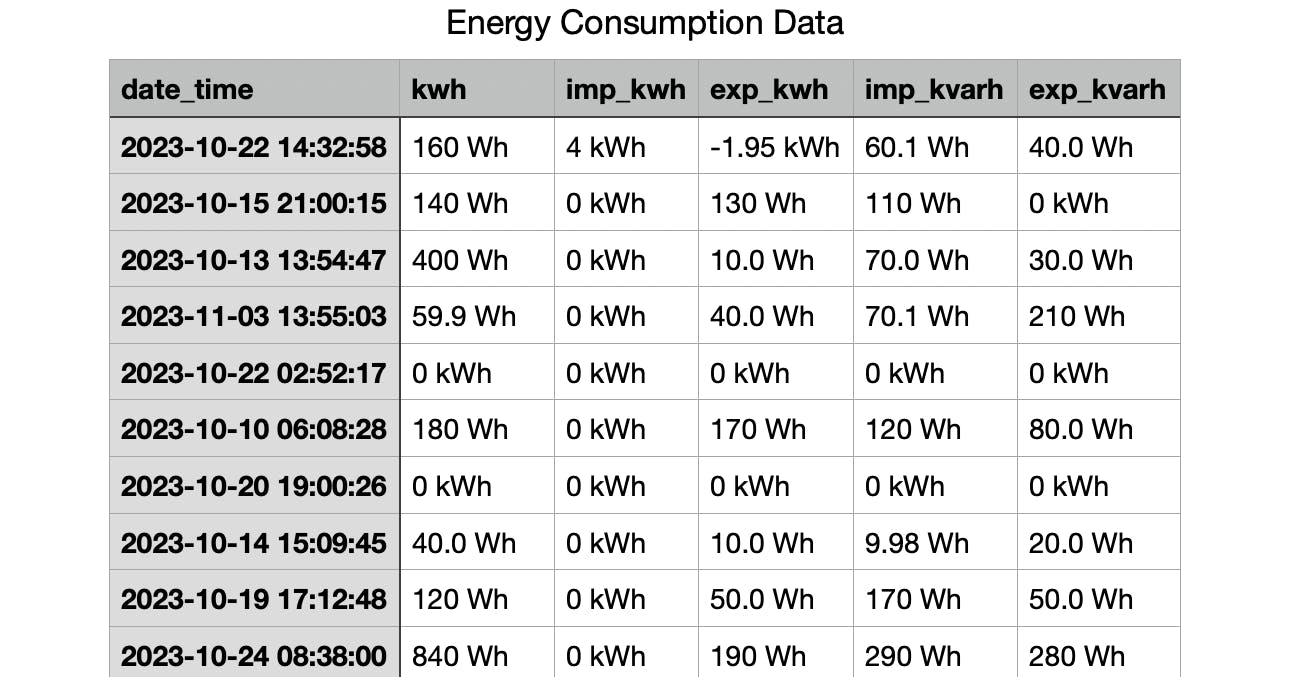
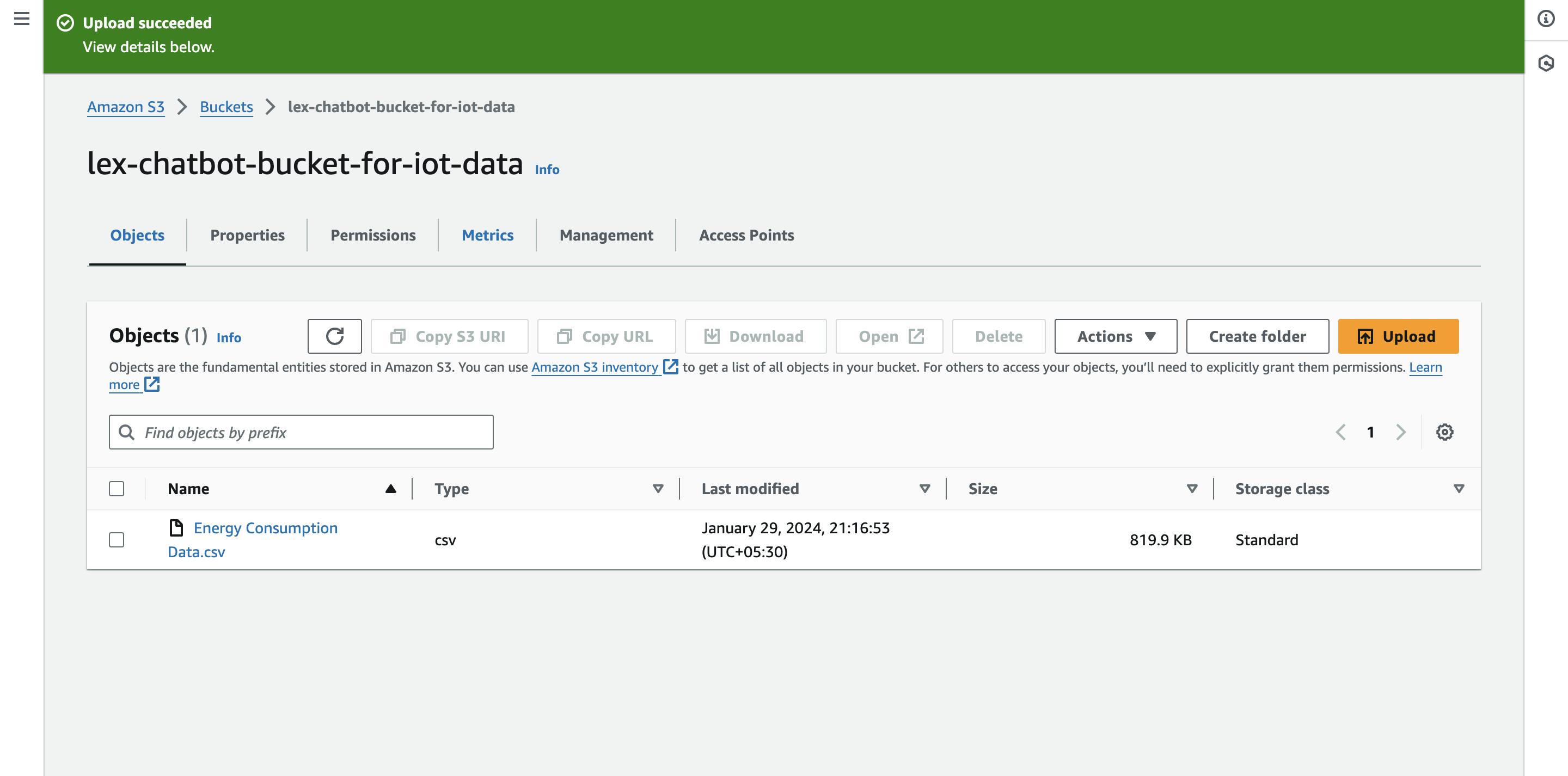
3. Create Intents
□ Create 1st intent GetCurrentUsagelntent
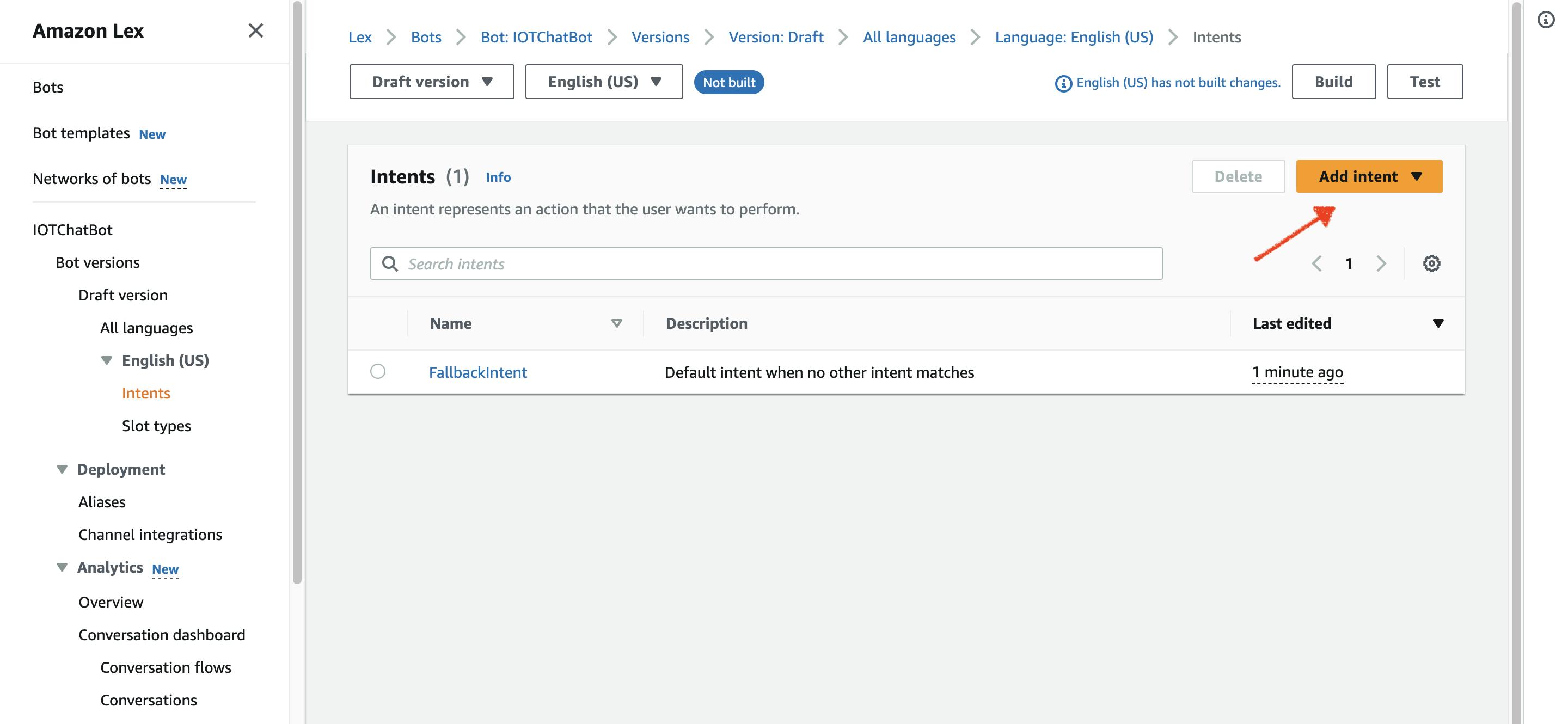
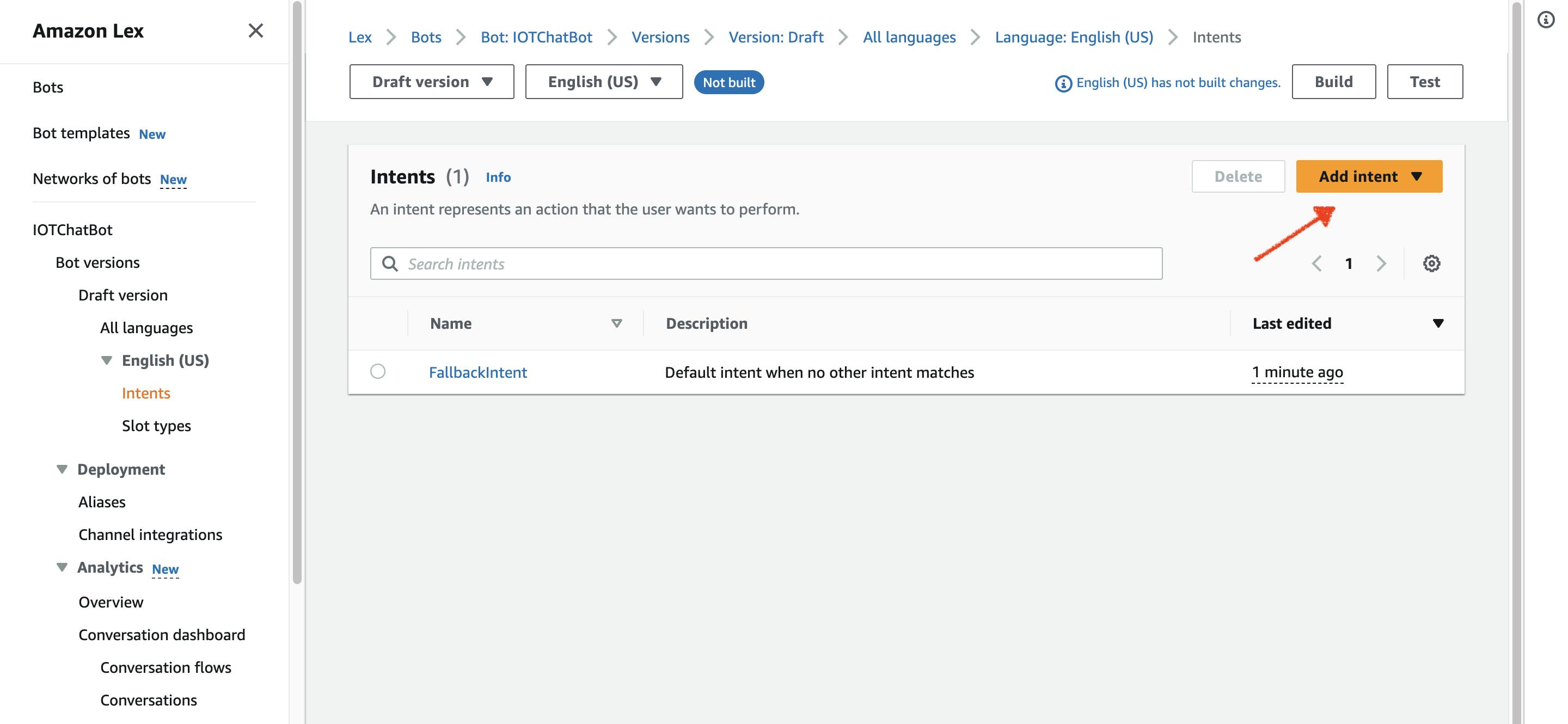



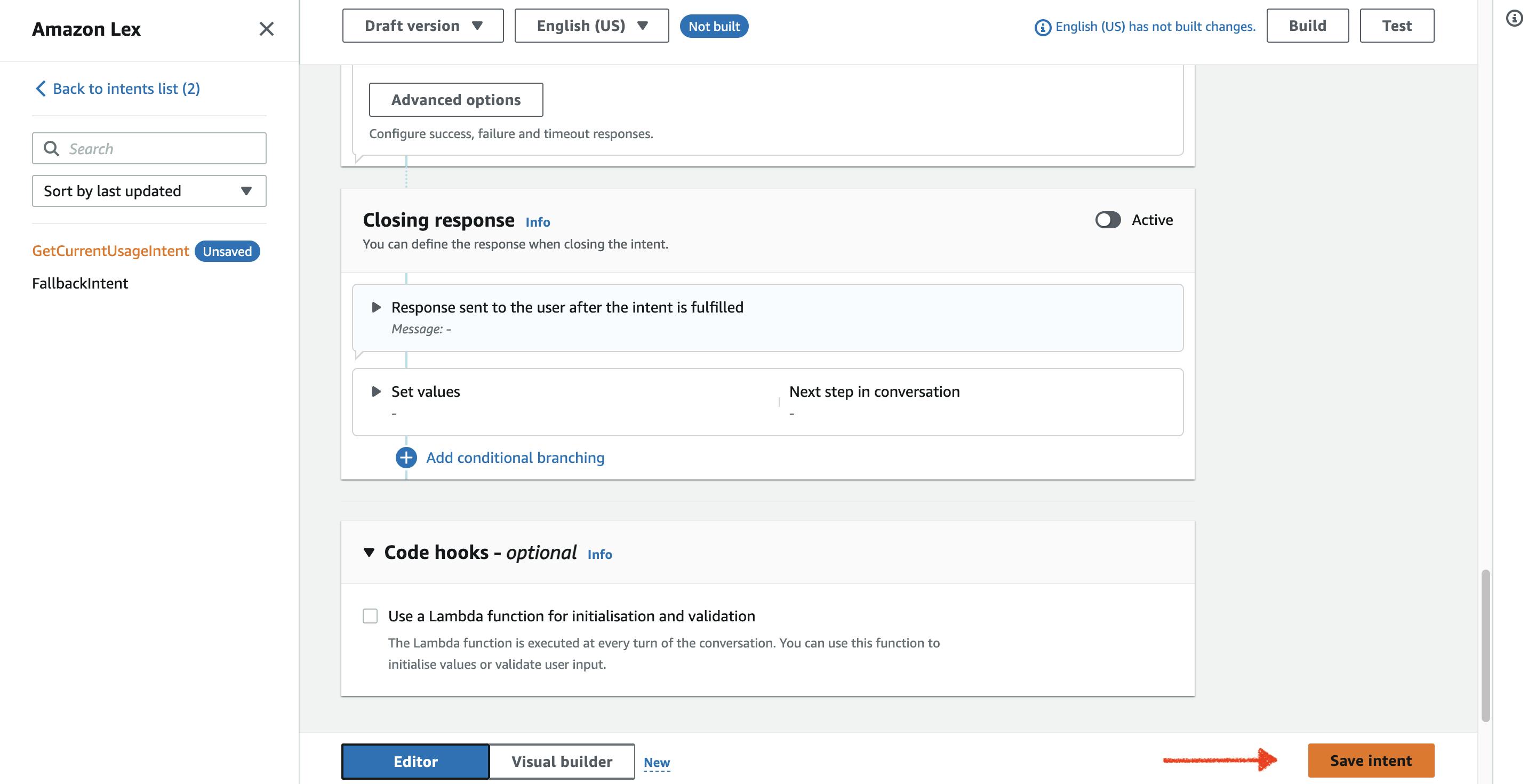
□ Create 2nd intent GetAverageUsage

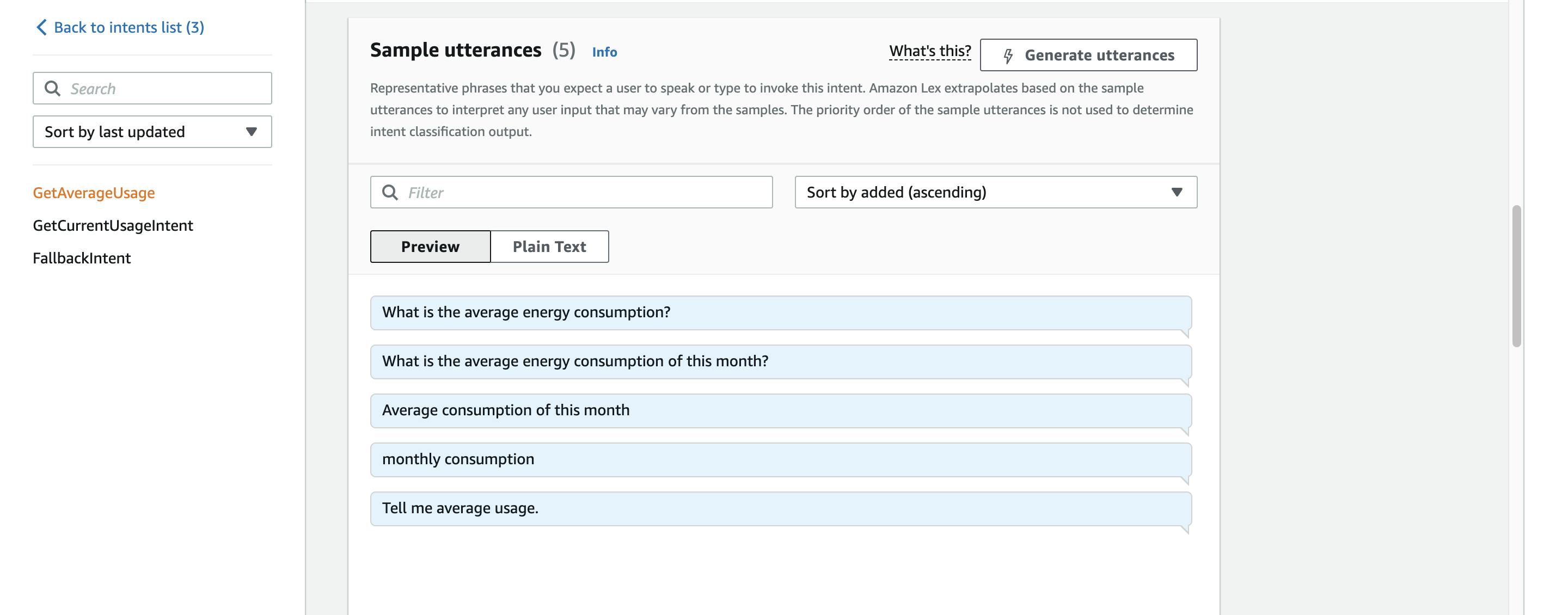

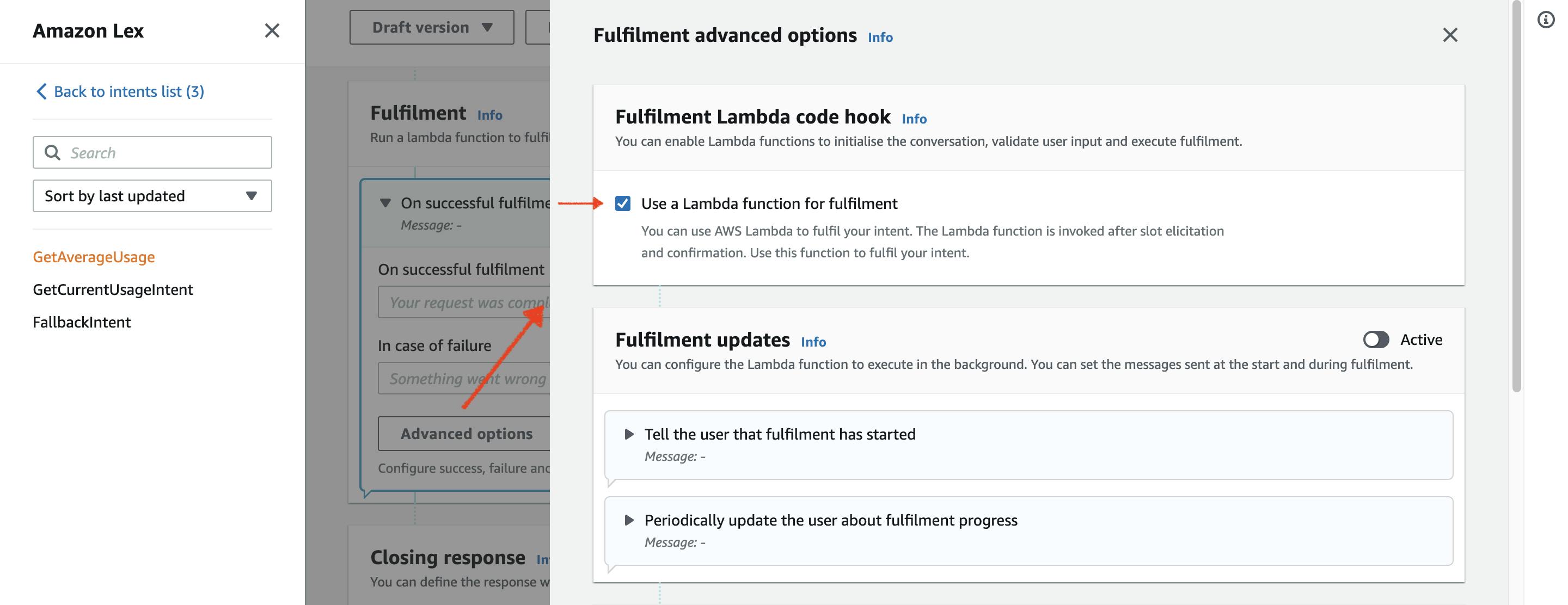

4. Build the Chatbot
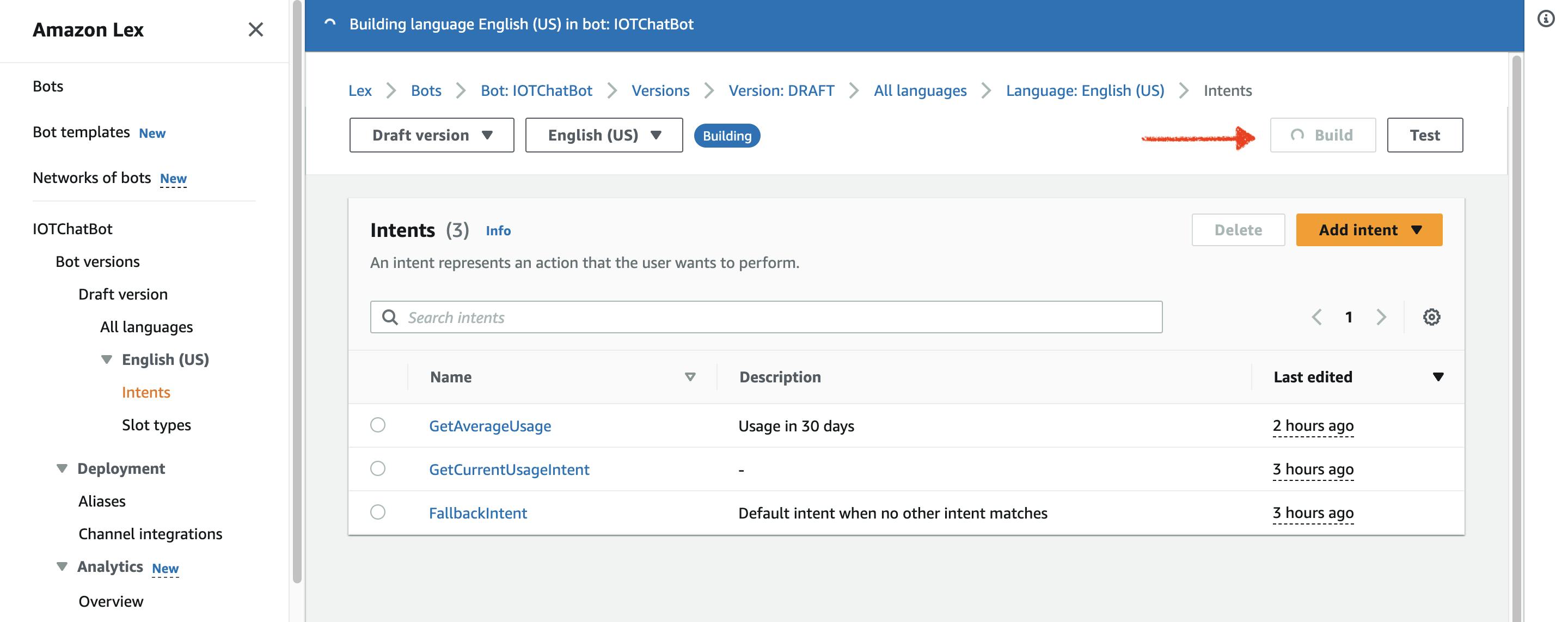
4. Test the Chatbot



5. Notes
⁃ The Lex V2 bot creation is currently done manually through the AWS console due to Terraform AWS provider limitations.
⁃ Ensure proper IAM roles and policies are in place for the Lambda function to access S3 and CloudWatch Logs.
⁃ This is a basic example and can be extended to support more complex interactions and data sources.
⁃ Modify the code and configuration files to fit your specific needs.
6. Future Scope
Integration with Amazon Kinesis and AWS IoT Core: In future iterations, consider incorporating Amazon Kinesis for real-time data streaming and AWS IoT Core for efficient IoT device communication. This can enhance the system by allowing direct ingestion of IoT data into S3, providing a more seamless and real-time chatbot experience.
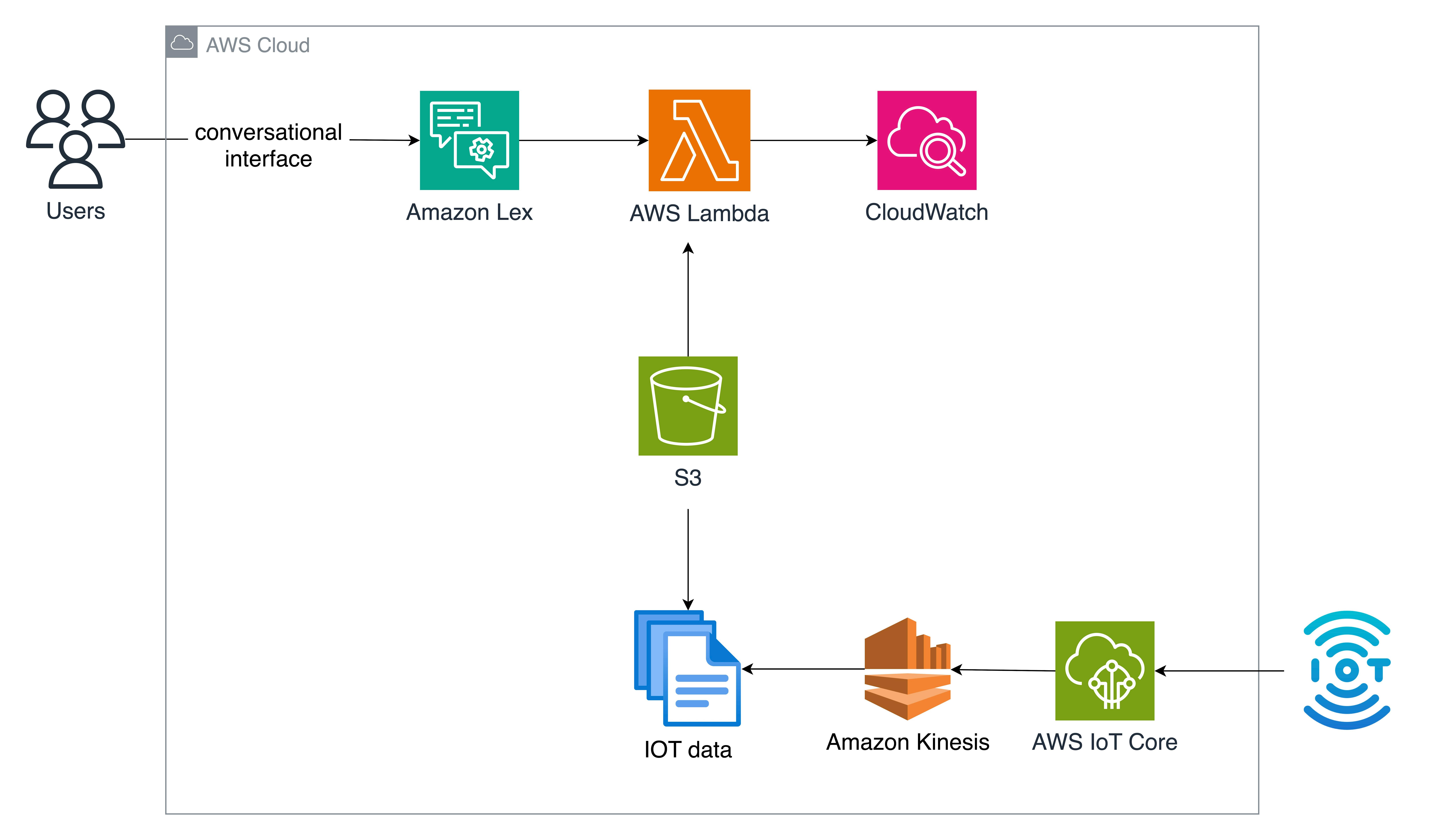
7. Conclusion
The project lays the foundation for future enhancements, suggesting integration possibilities with Amazon Kinesis and AWS IoT Core for a more dynamic and real-time chatbot experience.
